eBay Fee Calculator
eBay Fee Calculator: Understanding eBay fees is crucial for sellers to maintain profitability. eBay charges various fees, including listing fees, final value fees, and PayPal fees. These charges can vary based on the item's category, selling price, and promotional offers. By estimating these costs, sellers can price their items effectively and improve their profit margins. This eBay Fee Calculator simplifies the process, allowing users to input their selling details and receive an instant estimate of their fees.
How to Use the eBay Fee Calculator
Using the eBay Fee Calculator is straightforward. First, enter your item’s selling price and select the category from the dropdown menu. You can also add any additional costs you want to consider. Once you’ve filled in the details, click the “Calculate Fees” button to see your estimated fees. If you need to start over, simply click the “Clear” button to reset the fields. This tool provides a clear and easy way to understand potential selling costs.
Calculator
Advantages and Disadvantages of eBay Fee Calculator
Advantages:
Using the eBay Fee Calculator offers quick estimates, enabling sellers to make informed pricing decisions. It saves time and simplifies calculations, helping to ensure profitability. The user-friendly interface makes it accessible for everyone, regardless of experience level.
Disadvantages:
While the calculator provides estimates, it may not account for all variables, such as promotional fees or account status. Users should verify calculations with eBay's official fee structure, as fees can change. This tool is a guideline, not an exact measurement.
FAQs
1. What are eBay listing fees?
Listing fees are charges eBay imposes for creating a listing. Most sellers receive a certain number of free listings per month, but beyond that, a fee is charged. This fee can vary based on the category and whether it’s a fixed price or auction-style listing.
2. How is the final value fee calculated?
The final value fee is a percentage of the total selling price, including shipping. eBay typically charges a fixed percentage that varies by category. It’s charged when the item sells, which is why understanding this fee is crucial for pricing your items accurately.
3. Are PayPal fees included in eBay fees?
No, PayPal fees are separate from eBay's fees. While eBay charges selling fees, PayPal charges its own processing fees on payments received. Sellers should factor in these additional costs when calculating overall selling expenses.
4. Can I use the calculator for international sales?
The calculator is primarily designed for U.S. sales, and international fees may differ. Sellers should check eBay's guidelines for international sales to understand the specific fees associated with selling to other countries.
5. How often do eBay fees change?
eBay reviews and adjusts its fees periodically, often in response to market conditions and competition. It’s advisable to stay updated through eBay’s announcements to ensure you have the latest fee structures for accurate calculations.
6. Is the eBay Fee Calculator accurate?
The eBay Fee Calculator provides estimates based on the current fee structure. While it aims for accuracy, the results should be used as a guideline. Always consult eBay’s official resources for the most precise information on fees.
7. Can I save my calculations?
Currently, the eBay Fee Calculator does not offer a feature to save calculations. However, you can manually record the results or take screenshots for your reference. Consider using a note-taking app to track your fees over time.