Vector Addition Calculator
Vector Addition Calculator: Vector addition involves combining two or more vectors to determine their resultant vector. In 2D, vectors are added by summing their respective components: (a, b) + (d, e) = (a + d, b + e). For 3D vectors, the addition is similarly coordinate-wise: (a, b, c) + (d, e, f) = (a + d, b + e, c + f). This calculator also handles vector subtraction and addition with multiples, making it a versatile tool for various vector operations.
How to Use the Vector Addition Calculator
Select the vector type (2D or 3D) and the operation (addition, subtraction, or addition with multiples). Input the components for Vector A and Vector B. If the operation includes multiples, enter the scalar values α and β. Click "Calculate" to view the results and step-by-step solution. Use the "Clear" button to reset the fields and start over. The results will display the resultant vector and provide a detailed explanation of the calculation process.
Vector Calculator
FAQs
What is vector addition?
Vector addition is the process of combining two or more vectors to produce a resultant vector. In Cartesian coordinates, vectors are added component-wise. For 2D vectors, this means adding the x-components together and the y-components together. For 3D vectors, the same principle applies but includes the z-components as well. This operation helps in understanding the cumulative effect of multiple vectors acting together.
How do I use the Vector Addition Calculator?
Select the vector type (2D or 3D) and the operation you wish to perform (addition, subtraction, or addition with multiples). Input the components of Vector A and Vector B. If using multiples, provide the scalar values α and β. Click "Calculate" to view the result. The calculator will show the resultant vector and provide a step-by-step explanation of the computation.
What are the advantages of using a Vector Addition Calculator?
A Vector Addition Calculator simplifies complex vector operations by providing instant results and detailed solutions. It eliminates manual calculation errors and speeds up the process, especially for large datasets or multiple vectors. It also offers a clear visual representation of the results, making it easier to understand and verify calculations.
What are the limitations of a Vector Addition Calculator?
While a Vector Addition Calculator is useful, it has limitations. It only handles basic vector operations and may not account for more advanced vector manipulations or applications. Additionally, the tool relies on correct input values, and errors in input can lead to incorrect results. For complex vector analysis, more sophisticated tools or manual verification may be required.
Can the calculator handle 2D and 3D vectors?
Yes, the calculator supports both 2D and 3D vectors. For 2D vectors, only x and y components are used, while for 3D vectors, x, y, and z components are included. You can switch between 2D and 3D by selecting the appropriate option in the vector type dropdown menu.
How does the calculator handle vector addition with multiples?
For vector addition with multiples, the calculator allows you to add a vector multiplied by a scalar to another vector. You input the scalar values α and β, and the calculator performs the addition accordingly. This feature is useful for operations involving scaled vectors and helps in understanding vector magnitudes and directions more effectively.
Is there a way to visualize the vectors and results?
While this calculator provides numerical results and explanations, it does not offer graphical visualizations. For visual representations, you might need additional tools or software that can graphically display vectors and their operations. This calculator focuses on providing accurate numerical results and step-by-step solutions.
What should I do if I encounter an error in the results?
If you encounter an error in the results, first check your input values for accuracy. Ensure that all required fields are filled correctly and that the appropriate vector type and operation are selected. If issues persist, try clearing the fields and re-entering the data. For complex issues, consult additional resources or mathematical tools for verification.
Related Calculator-