Rent Split Calculator
The Rent Split Calculator simplifies the process of dividing rental costs among roommates. By entering the total rent and the number of roommates, it quickly calculates how much each person owes. This tool is ideal for ensuring transparency and fairness in shared living situations, eliminating confusion and potential disputes. Whether you’re moving in with friends or new acquaintances, this calculator is an essential resource for managing your housing expenses effectively.
How to Use
To use the Rent Split Calculator, simply input the total rent amount and the number of roommates in the designated fields. Click on the "Calculate" button to determine the rent per person. The results will be displayed in a clear format, including the formula used for calculation and step-by-step instructions. If you wish to start over, the "Clear" button resets the fields for a new calculation. It’s that easy!
Calculator
Result
| Parameter | Value |
|---|---|
| Total Rent ($) | |
| Number of Roommates | |
| Rent Split ($) per person |
Calculation Method
Frequently Asked Questions
1. How does the Rent Split Calculator work?
The Rent Split Calculator divides the total rent by the number of roommates to determine how much each person pays. Enter the total rent and the number of roommates, and it will perform the calculation.
2. Can I use this calculator for any rent amount?
Yes, the calculator can handle any rent amount as long as it's a positive number and the number of roommates is also a positive integer.
3. What if one roommate pays more or less?
This calculator assumes an equal split. If some roommates pay more or less, you’ll need to manually adjust the amounts after the initial calculation.
4. Is there a limit on the number of roommates?
There is no hard limit; however, practical limits depend on how many people you can effectively manage in a shared living situation.
5. Can I use this calculator for utilities as well?
This calculator is specifically designed for rent. For utilities, consider using a similar approach with a separate calculation.
6. Is it necessary to clear the fields after use?
It's not necessary, but clearing the fields helps avoid confusion for subsequent calculations, ensuring accurate entries each time.
7. How accurate is this calculator?
The calculator provides an accurate split based on the inputs given. Always double-check the inputs for correctness to ensure accurate results.