Rotation Calculator
Rotation Calculator: Rotation in mathematics refers to the transformation of a shape or object around a fixed point, known as the center of rotation. In a 2D plane, this involves turning the object through a specified angle, either clockwise or counterclockwise. The rotation preserves the shape and size of the object but changes its orientation. This concept is widely used in various fields such as computer graphics, engineering, and robotics to manipulate and position objects accurately.
How to Use the Rotation Calculator
To use this Rotation Calculator, first, enter the X and Y coordinates of the point you want to rotate. Next, input the angle of rotation and choose the unit of angle (Degrees or Radians). Select the direction of rotation (Clockwise or Counter-Clockwise). Click on the "Calculate" button to obtain the new coordinates after rotation. If needed, click "Clear" to reset the fields and start over.
Rotation Calculator
Result:
| X-coordinate | Y-coordinate |
|---|---|
Formula:
X' = x * cos(θ) + y * sin(θ)
Y' = -x * sin(θ) + y * cos(θ)
Method of Solving:
Frequently Asked Questions
What is a rotation in mathematics?
Rotation in mathematics is a transformation that turns a shape or object around a fixed point called the center of rotation. It involves changing the orientation of the object while preserving its shape and size. Rotations can be clockwise or counterclockwise and are measured in degrees or radians.
How do I choose between degrees and radians?
Degrees and radians are two units for measuring angles. Degrees are more intuitive and commonly used in everyday contexts, while radians are often used in mathematical and scientific calculations. The choice depends on the context of your problem or the unit required by your calculations.
What is the difference between clockwise and counterclockwise rotation?
Clockwise rotation turns an object in the direction of a clock's hands, whereas counterclockwise rotation turns it in the opposite direction. This choice affects the final position of the rotated point or object.
What is the formula for rotating a point?
The formula to rotate a point (x, y) by an angle θ is given by:
X' = x * cos(θ) + y * sin(θ)
Y' = -x * sin(θ) + y * cos(θ)
where X' and Y' are the new coordinates after rotation.
Can the rotation angle be negative?
Yes, a negative rotation angle indicates a rotation in the opposite direction. For example, -45 degrees corresponds to a 45-degree rotation in the clockwise direction.
Why is it important to specify the rotation direction?
Specifying the rotation direction is crucial because it determines the final position of the rotated point. Without a clear direction, the result could be ambiguous or incorrect.
What if I don't enter all the required values?
The calculator requires X-coordinate, Y-coordinate, angle of rotation, angle unit, and direction to perform the calculation. Missing any value will result in an incomplete calculation or an error. Ensure all fields are filled before calculating.
Related Calculator-